




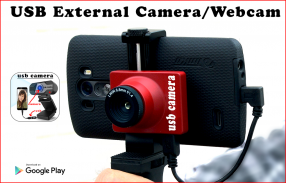
USB CAMERA

وصف لـUSB CAMERA
we present to you, USB camera/webcam for android to connect with any device like endoscope camera, webcam test, USB camera or any external camera
How to use a USB camera android:
first step: open the app on your phone read the intro + accept the permissions now you will see a window to check USB otg without use any other apps click on check and the app check if your phone supports otg or not now put your USB camera on your phone you can use an adapter from USB to micro USB OTG or type-c port you can use EasyCap or without EasyCap connector make sure the light of USB camera is on if have it to be sure the USB camera is connected on the app webcam click on open and accept permission of the external camera now you can see the live image from your web camera you can choose the resolution or contrast and more like take pictures or record videos
gallery of USB camera it's very easy to see your picture or videos just open it and browse delete or share it
what you can use the USB camera webcam:
you can use it as a security camera by just a webcam to guard your home. or as a mini camera on your clothes, you can record in the background or home screen and you can use it in more things like connected with the endoscope camera Borescope to look inside drains without help the plumbing repair
if you have a problem with our endoscope/webcam, please contact us to help you ♥
نقدم لك ، كاميرا USB / كاميرا ويب لالروبوت للاتصال مع أي جهاز مثل كاميرا المناظير أو اختبار كاميرا الويب أو كاميرا USB أو أي كاميرا خارجية
كيفية استخدام كاميرا USB android:
الخطوة الأولى: افتح التطبيق على هاتفك وقراءة المقدمة + قبول الأذونات الآن سترى نافذة للتحقق من USB وتغ دون استخدام أي تطبيقات أخرى انقر على الاختيار والتحقق من التطبيق إذا كان هاتفك يدعم otg أو لا تضع كاميرا USB الآن على هاتفك ، يمكنك استخدام محول من USB إلى منفذ USB صغير أو OTG أو منفذ للكتابة ، ويمكنك استخدام EasyCap أو بدون موصل EasyCap ، تأكد من أن ضوء كاميرا USB في حالة التأكد من توصيل كاميرا USB بالتطبيق انقر على كاميرا الويب مفتوحة وقبول إذن من الكاميرا الخارجية الآن يمكنك أن ترى الصورة الحية من كاميرا الويب الخاصة بك يمكنك اختيار الدقة أو التباين وأكثر مثل التقاط الصور أو تسجيل الفيديو
معرض كاميرا USB ، من السهل جدًا رؤية صورتك أو مقاطع الفيديو الخاصة بك فقط قم بفتحها وتصفح حذفها أو مشاركتها
ما يمكنك استخدام كاميرا ويب كاميرا USB:
يمكنك استخدامه ككاميرا أمنية بواسطة كاميرا ويب فقط لحماية منزلك. أو ككاميرا صغيرة على ملابسك ، يمكنك التسجيل في الخلفية أو الشاشة الرئيسية ويمكنك استخدامها في أشياء أكثر مثل الاتصال بكاميرا المنظار Borescope للنظر داخل المصارف دون مساعدة إصلاح السباكة
إذا كانت لديك مشكلة في مناظير / كاميرا الويب الخاصة بنا ، يرجى الاتصال بنا لمساعدتك ♥



























